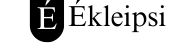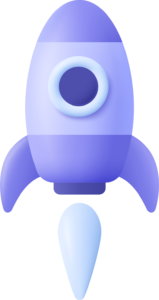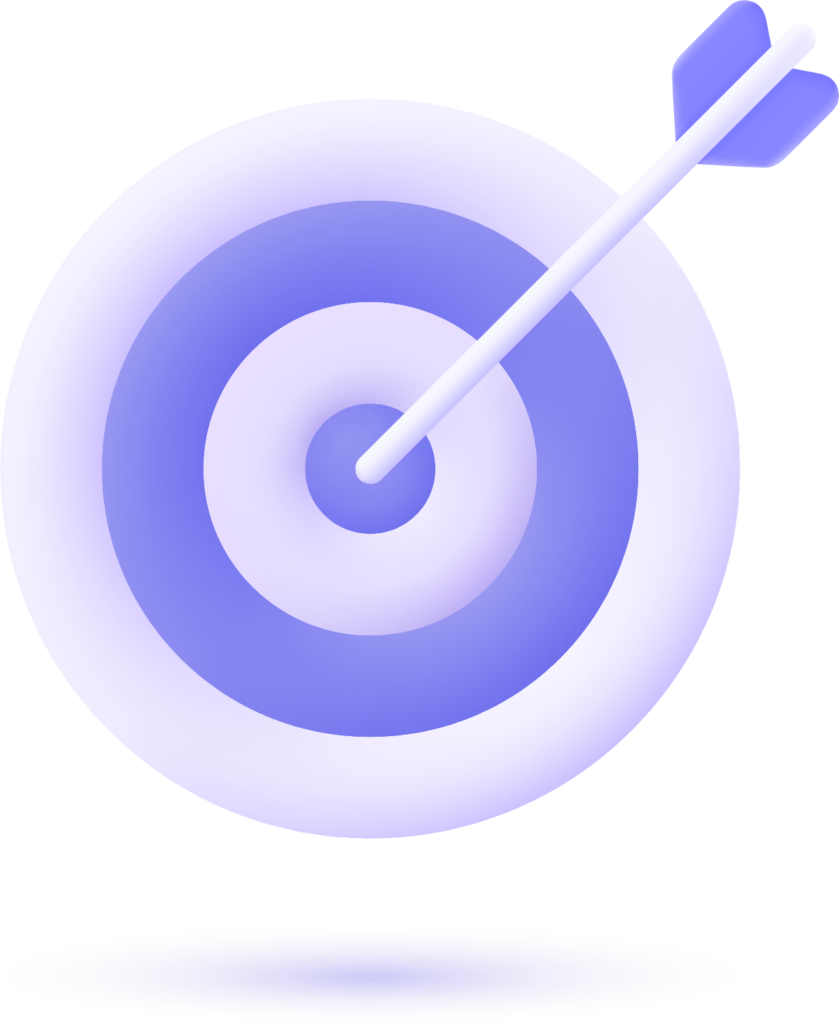In today’s digital landscape, your website is more than just a virtual storefront—it’s a critical asset for your business. However, as cyber threats continue to evolve, ensuring your site is well-protected is essential for maintaining trust with your customers and safeguarding your data. So, how can you verify that your site is properly protecting your business?
In this post, we’ll cover key steps to ensure your website is secure and compliant, giving your business the protection it needs to thrive in a rapidly changing digital world.
Install SSL Certificates
The first and most crucial step in securing your website is ensuring that it uses HTTPS instead of HTTP. Installing an SSL (Secure Sockets Layer) certificate helps encrypt the data transferred between your server and your visitors’ browsers. This encryption protects sensitive information like login credentials, credit card details, and personal data.
How to Check:
Look at your website’s URL in the browser bar. If it begins with “https://” and displays a padlock symbol, your SSL certificate is active. If not, it’s time to install one.
Why It Matters:
An SSL certificate not only protects your customers’ data but also improves your website’s search engine ranking. Google prioritizes secure sites in its search results.
Regular Security Audits
Conducting regular security audits is vital in identifying vulnerabilities that cybercriminals could exploit. A comprehensive audit should include checking for outdated plugins, weak passwords, and loopholes that could lead to data breaches.
How to Conduct a Security Audit:
Use tools like SUCURI or SiteLock to perform automated security checks on your website. These tools scan for malware, vulnerabilities, and outdated software.
Why It Matters:
A single vulnerability can lead to a full-scale attack, damaging your business reputation and causing financial loss. Regular audits can prevent these incidents by catching issues early.

Implement Strong Password Policies
One of the simplest ways to protect your business is by enforcing strong password policies for all website accounts, including admin and user accounts. Weak or reused passwords make it easy for hackers to gain access.
Best Practices for Password Security:
- Use a mix of uppercase letters, lowercase letters, numbers, and special characters.
- Ensure passwords are at least 12 characters long.
- Implement multi-factor authentication (MFA) to add an extra layer of security.
Why It Matters:
Brute force attacks, where hackers try different combinations to guess a password, are common. Strong passwords and MFA make it significantly harder for them to gain unauthorized access.
Regular Backups Are Essential
Even with the best security measures in place, things can go wrong. This is why regular backups of your website’s data are crucial. Backups ensure that if your site is compromised, you can restore it quickly without losing valuable information.
Backup Best Practices:
- Schedule daily or weekly automatic backups.
- Store backups on a remote server or use a cloud-based service.
- Test your backups periodically to ensure they’re working correctly.
Why It Matters:
In the event of a cyberattack, such as ransomware, your website could be held hostage. Having regular backups ensures you can restore your site without having to pay for data recovery.
Update Your Software and Plugins Regularly
Outdated software is one of the most common vulnerabilities exploited by hackers. This includes not only your website’s core software (like WordPress, Joomla, or Shopify) but also any themes or plugins.
How to Stay Updated:
Set up automatic updates for your website software and plugins, or regularly check for new versions and apply updates manually.
Why It Matters:
Developers frequently release security patches to address newly discovered vulnerabilities. If your site isn’t up to date, it’s exposed to known security risks.
Monitor Traffic for Unusual Activity
Unusual traffic patterns can be an early indicator of a cyberattack, such as a Distributed Denial of Service (DDoS) attack. Monitoring your site’s traffic closely allows you to identify suspicious activity before it becomes a major issue.
Tools to Use:
Consider using tools like Google Analytics or Cloudflare to monitor your site’s traffic in real time. Set up alerts for abnormal traffic spikes, unusual IP addresses, or large volumes of login attempts.
Why It Matters:
Identifying and addressing unusual activity early can help prevent attacks from causing serious damage to your site.
Work with a Website Security Expert
While following the above steps will significantly improve your site’s security, having a dedicated security expert or service can offer additional peace of mind. Security experts can offer more advanced protection measures, such as firewall installation, deep vulnerability scans, and real-time monitoring.
Why It Matters:
Having a professional oversee your website security ensures that it’s continuously protected from evolving threats, allowing you to focus on running your business.
Final Thoughts: Protect Your Business by Securing Your Website
In an age where cyberattacks are becoming more sophisticated, it’s essential to stay proactive. Verifying that your website is secure protects your business, your customers, and your reputation. By following these key steps—installing SSL certificates, conducting regular audits, using strong passwords, scheduling backups, updating software, monitoring traffic, and working with security experts—you can safeguard your online presence and maintain trust with your customers.
Need help securing your website? Contact us today for a comprehensive security audit and protect your business from online threats.